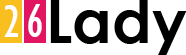As the DeFi ecosystem continues to evolve, Rexas Finance (RXS) is gaining attention among crypto investors. Currently in its presale phase, RXS offers a great opportunity to get in early. Not sure how to participate? Don’t worry — this guide will walk you through the entire process safely and clearly.
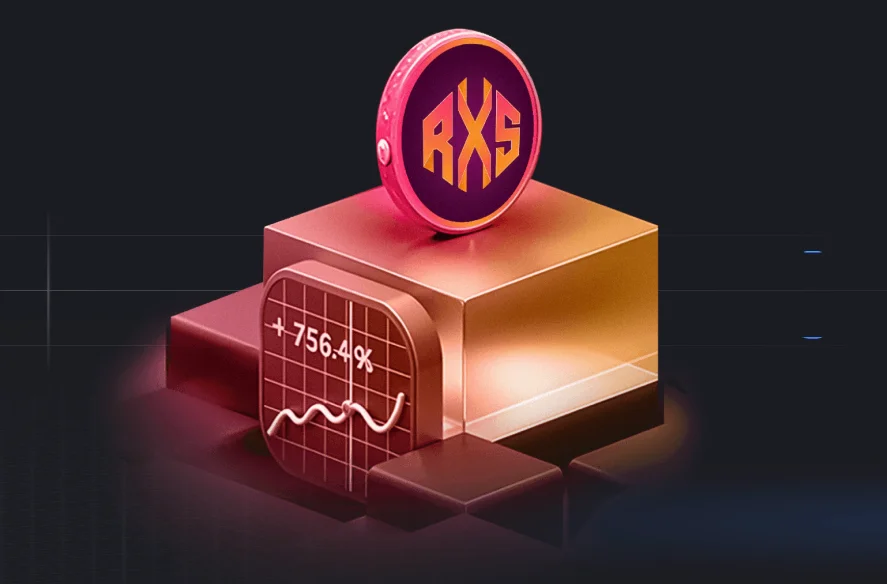
Important: RXS Is Not Yet Listed on Exchanges
RXS is not available on Uniswap, PancakeSwap, or any other decentralized exchanges. If you come across any RXS tokens trading on such platforms, they are scams. Only buy through the official Rexas website during the presale phase.
Step 1: Set Up Your Wallet
To participate in the RXS presale, you’ll need a Web3-compatible decentralized wallet. We recommend:
- MetaMask (available as a browser extension and mobile app)
- Trust Wallet (ideal for mobile users)
Your wallet must support WalletConnect, which is required to connect to the Rexas DApp.
Step 2: Get Some ETH
Regardless of whether you’ll pay with ETH or USDT, you must have a small amount of ETH in your wallet to cover Ethereum gas fees.
You can get ETH by:
- Purchasing from a centralized exchange like Binance or OKX, then sending it to your wallet
- Buying ETH directly using your credit/debit card via platforms like Ramp, Transak, or MoonPay (see below)
💡 Tip: We recommend loading your wallet with at least $50 worth of ETH to cover both gas fees and token purchase.
Step 3: Connect to the Official Website
Once your wallet is ready, visit the official Rexas site:
- Click “Connect Wallet”
- Choose your preferred wallet (MetaMask or Trust Wallet)
- Make sure your wallet is connected to the Ethereum Mainnet
Step 4: Choose Your Payment Method
On the presale dashboard, you can pay with:
- ETH
- USDT (ERC-20)
Choose your preferred option to proceed.
Step 5: Enter the Amount You Want to Buy
Input the amount of ETH or USDT you want to invest. The system will instantly calculate how many RXS tokens you’ll receive.
When ready, click “Buy” to continue.
📌 Note for USDT users: You’ll be required to perform two separate transactions — more details in the next step.
Step 6: Confirm the Transaction in Your Wallet
Once you click “Buy,” your wallet will prompt you to confirm the transaction:
- Double-check the amount and destination address
- If you’re using USDT, you’ll go through two steps:
- Approve the USDT smart contract
- Confirm the actual payment transaction
Make sure to approve both to complete your purchase. Once the transaction is confirmed on-chain, RXS tokens will be sent to your wallet.

Bonus: Use Your Credit Card to Buy RXS
No crypto yet? No problem. Rexas supports easy onboarding for beginners using credit or debit cards.
Step 1: Buy ETH with a Card
Use one of the following fiat on-ramp services:
Follow the on-screen instructions to purchase ETH and have it sent directly to your wallet address.
Step 2: Use ETH to Purchase RXS
Once ETH arrives in your wallet, return to the Rexas website and follow the standard buying process starting from Step 3 above.
Step 7: View RXS in Your Wallet
If your wallet doesn’t automatically display RXS, you can add it manually as a custom token.
Here are the token details:
- Token Name: Rexas Finance
- Symbol: RXS
- Network: Ethereum (ERC-20)
- Decimals: 18
Contract Address:
0x9eAeBd7E73D97E78c77fAB743e6FFA1b550e224c
After adding the token, your wallet will display your RXS balance.
Final Security Tips
- Always access Rexas via the official website: https://rexas.com
- Avoid any fake airdrops or listings on third-party platforms
- Never share your wallet’s private key or recovery phrase with anyone
Summary: RXS Presale Buying Checklist
| Step | Action |
|---|---|
| 1 | Set up your MetaMask or Trust Wallet |
| 2 | Fund your wallet with ETH (for gas fees) |
| 3 | Connect to the Rexas official site |
| 4 | Select ETH or USDT as payment method |
| 5 | Enter amount and confirm purchase |
| 6 | Approve & confirm the transaction |
| 7 | Add RXS as a custom token in your wallet |
Whether you're a seasoned crypto user or just getting started, Rexas Finance makes it easy to join the Web3 movement — no KYC, no exchange needed, and full control in your hands.
FAQ
Q: Where can I buy Rexas Finance (RXS)?
A: Currently, RXS is in its presale phase and can only be purchased through the official Rexas website: https://rexas.com. Important: RXS has not been listed on any centralized or decentralized exchanges (such as Uniswap or PancakeSwap). Any claims that RXS can be bought elsewhere are fraudulent—do not fall for scams.
Q: Do I need ETH to purchase RXS? Can I use USDT instead?
A: You can purchase RXS using either ETH or USDT (ERC20 version).Regardless of the token you choose, you must keep a small amount of ETH in your wallet to cover gas fees (transaction costs).If you choose to pay with USDT, the process involves two steps,1、Approve USDT transaction permissions; 2、Buy to confirm the purchase
Q: How can I see the RXS tokens in my wallet?
A: f your RXS tokens don’t show up automatically after purchase, you can manually add them to your wallet using the following information: 1. Token Name: Rexas Finance; 2. Token Symbol: RXS; 3. Decimals: 18; 4. Contract Address: 0x9eAeBd7E73D97E78c77fAB743e6FFA1b550e224c; Once added, you’ll be able to view and manage your RXS holdings directly in your wallet.
Related Articles
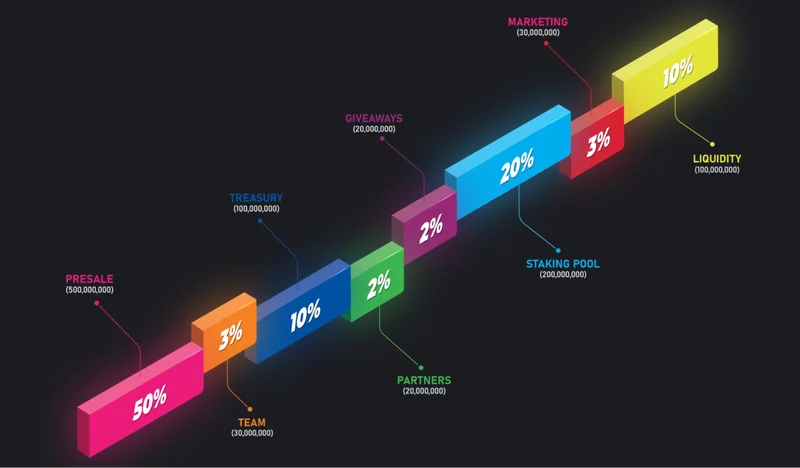
RXS Token Trading Guide: From Presale to Uniswap – A Complete Walkthrough
This guide will walk you through the trading process of the RXS Token, from the restrictions during the presale phase to free trading on Uniswap, helping you trade securely and efficiently.1. Introduc
June 24, 2025
RXS Token Claiming Guide: How to Add a Custom Token from Scratch
What is the RXS Token, and Why Does It Matter?RXS is the native token of the Rexas Finance platform, used for governance, staking, and other platform functionalities. If you’ve participated in any Rex
June 19, 2025
What is the RXS Token? The Ultimate Guide to Participating in the Rexas Finance Ecosystem
This guide provides a comprehensive overview of the RXS Token—its purpose, how to obtain it, and practical ways to engage in the Rexas Finance ecosystem.1. What is RXS? A Deep Dive into Rexas Finance’
June 19, 2025
Rexas Finance Beginner’s Investment Guide: From Getting Started to Mastery
This guide walks you through the full process of investing on Rexas Finance—from understanding DeFi fundamentals and setting up a Web3 wallet (like MetaMask or Trust Wallet), to connecting your wallet
June 15, 2025
Rexas Finance Enters Asset Tokenization: Unlocking the Power of Real-World Assets On-Chain
Rexas Finance is pioneering the tokenization of real-world assets (RWA), including real estate, fine art, gold, and corporate bonds—ushering in a new era of blockchain-meets-traditional-finance that c
June 15, 2025